Hey there, fellow project managers and Microsoft Project users ! Welcome to today’s blog post where we’re tackling a rather thorny issue: Fixed Duration tasks that aren’t as “fixed” as they seem. One time I had a conversation with a project manager in Alabama who was grappling with the perplexing problem of Duration values on Fixed Duration tasks behaving like moving targets. So, let’s break it down and explore the scenarios in which a Fixed Duration task might, surprisingly, not be all that “fixed.” If you would rather watch the YouTube video on this subject, click here or click the thumbnail below.
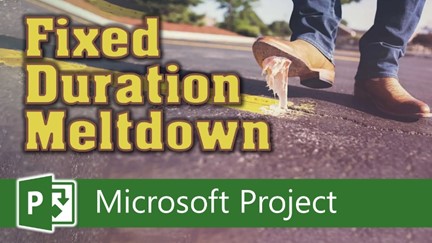
Understanding the Dynamics: Fixed Duration Tasks
Before we jump into the nitty-gritty, let’s get on the same page about Fixed Duration tasks. In the traditional project management world, a Fixed Duration task is one where the Duration remains constant, regardless of the amount of effort put into it. Sounds straightforward, right? Well, not always.
Scenarios That Can Influence Duration Changes
Adding Non-Working Time to a Resource Calendar
Let’s start by exploring a scenario where the duration of a fixed duration task might shift. Imagine you’ve assigned a resource named Mickey Cobb to a task. Now, Mickey is requesting some well-deserved time off, which means adding non-working time to her calendar. In Microsoft Project, when you add these vacation days as nonworking time, the Microsoft Project will warn you that the task’s Duration will change. And indeed, it does, to accommodate the added time off.
Entering an Actual Finish Date Later Than Planned
Next up, consider a situation where the Actual Finish date of a task ends up being later than initially planned. If you update the Actual Finish date to a later date, the task’s Duration adjusts accordingly. This is a crucial reminder that the actual data you input can have a ripple effect on your task’s Duration.
Increasing Remaining Duration
Sometimes, circumstances change, and the original Duration estimate just isn’t cutting it. In such cases, if you increase the Remaining Duration of a task, the software will adjust the task’s total Duration to match the new plan.
Multiple Resources with Different Start Dates
Collaboration is a beautiful thing, but it can also lead to complications. If you have multiple resources assigned to a task, but they don’t all start working on the same day, the task’s Duration might shift to accommodate these variations in work Start dates.
Early Actual Start Date with “Finish No Earlier Than” Constraint
Picture this: a task with a constraint that dictates it can’t finish earlier than a specific date (in other words, the task has a Finish No Earlier Than constraint). Now, if a resource gets an early start, even just a day earlier, the task’s Duration could extend to honor that constraint.
Rescheduling Incomplete Work from the Past
The past can sometimes catch up with us. Imagine you have some incomplete work from previous periods, and you want to bring it into the current reporting period. Doing so could lead to adjustments in the Duration of the Fixed Duration task.
Navigating the Changing Landscape
Phew, that was quite a ride through all those scenarios, wasn’t it? But here’s the thing – these fluctuations in Fixed Duration tasks are a reality we must face. Microsoft Project, with all its intricacies, tries its best to adapt to these changes and maintain an accurate representation of your project.
So, when you encounter these scenarios, remember to:
- Be Prepared for Adjustments: Recognize that certain situations might lead to changes in task duration, even for fixed duration tasks.
- Input Accurate Data: Ensure you’re entering accurate and up-to-date data for task start and finish dates, as well as work progress.
- Stay Agile: Adaptability is key in project management. Embrace the changes and adjust your plans accordingly.
And there you have it! The truth about Fixed Duration tasks is that they are not always as rigid as they sound. I hope this blog post sheds light on these complexities and helps you navigate them more confidently.
If you have questions, please add them in the Comments section below. Or if you watch the video, add your questions or comments there. Please subscribe to my YouTube channel and leave “Likes” if you like the videos.
If you would like to have a formal class on using Microsoft Project, here is a link for my classes.
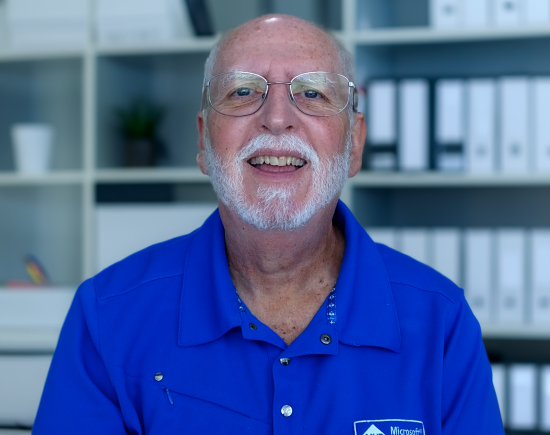
Dale Howard
Microsoft Project MVP “20 Years”
About Me
Hello there Microsoft Project lovers! I’m Dale Howard and I’ve been a Microsoft Project MVP (Most Valuable Professional) for 20 years in a row and I’m currently one of only 26 Project MVPs in the entire world. Pretty exciting, right!?
If you post a question about any of Microsoft’s PPM tools on the public message boards, look to see who the moderator or person that has answered the questions and you see, it’s frequently me answering your questions. Some people like to golf, I love Microsoft Project helping the community get to understand Microsoft Project much better.
I’ve been teaching students at all levels for over 20 years and have taught thousands of users around the world. I’ve written and co-authored 23 books on Microsoft Project, Project Online, and Project Server so if you’re like me and like to read over watching a video, you can Check Out My Books on Amazon.
For the people that like to watch videos, check out my YouTube channel. If you post a question in the comments, I’ll be happy to answer questions or create a new video to answer your question.
If you’ve got a question about Microsoft Project, Project Online or Project Server, check out some of these community post areas below where I am the moderator and have been answering questions on these message boards for over 20 years.
Microsoft Tech Community
Reddit Project Online Community
LinkedIn Project and Planner Group
My Students Include:





Leave a Reply