Hey there, fellow project managers! If you’ve recently made the jump from the Microsoft Project desktop application to Project for the Web, you might be wondering about one crucial feature: how to display the Critical Path in Project for the Web. Trust me, I’ve been there, and I know it’s not exactly a straightforward process. But fear not! In this blog post, I’ll walk you through the steps to display the Critical Path in Project for the Web. If you would prefer to watch the YouTube video on this subject, click here or click the thumbnail below.

Critical Path in Project for the Web: Revealing the Critical Path
Let’s dive right into it:
- Access the Filters: Open your project in Project for the Web. At the top of the grid view, you’ll see a button labeled “Filters.” Click on it.
- Filtering for Critical Path: In the filter task side pane that appears, scroll down to the bottom until you spot the “Critical Path” section. This is where the magic happens.
- Select the Critical Item: Within the Critical Path section, you’ll find various options. Choose the “Critical” item. This will set the filter to display critical tasks.
- Close the Side Pane: Once you’ve applied the filter, close the filter task side pane.
- Resetting the Filter: When finished analyzing the Critical Path, click the “Filters” button again and choose “Clear All” in the filter task side pane. Close the side pane.
There you have it! You’ve successfully learned how to display the Critical Path in a Project for the Web project. It might not have been the most obvious feature, but armed with this knowledge, you can now confidently tackle your projects’ Critical Paths.
If you have questions, please add them in the Comments section below. Or if you watch the video, add your questions or comments there. Please subscribe to my YouTube channel and leave “Likes” if you like the videos.
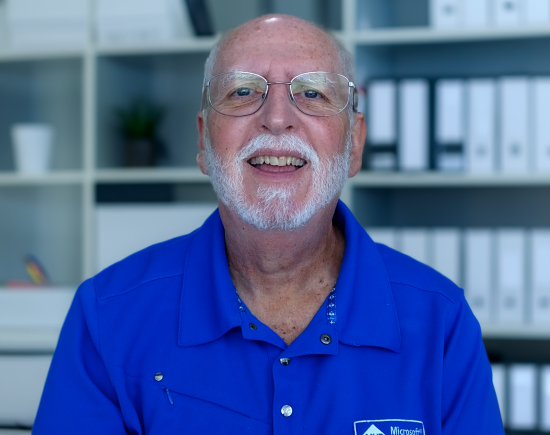
Dale Howard
Microsoft Project MVP “20 Years”
About Me
Hello there Microsoft Project lovers! I’m Dale Howard and I’ve been a Microsoft Project MVP (Most Valuable Professional) for 20 years in a row and I’m currently one of only 26 Project MVPs in the entire world. Pretty exciting, right!?
If you post a question about any of Microsoft’s PPM tools on the public message boards, look to see who the moderator or person that has answered the questions and you see, it’s frequently me answering your questions. Some people like to golf, I love Microsoft Project helping the community get to understand Microsoft Project much better.
I’ve been teaching students at all levels for over 20 years and have taught thousands of users around the world. I’ve written and co-authored 23 books on Microsoft Project, Project Online, and Project Server so if you’re like me and like to read over watching a video, you can Check Out My Books on Amazon.
For the people that like to watch videos, check out my YouTube channel. If you post a question in the comments, I’ll be happy to answer questions or create a new video to answer your question.
If you’ve got a question about Microsoft Project, Project Online or Project Server, check out some of these community post areas below where I am the moderator and have been answering questions on these message boards for over 20 years.
Microsoft Tech Community
Reddit Project Online Community
LinkedIn Project and Planner Group
My Students Include:





Leave a Reply